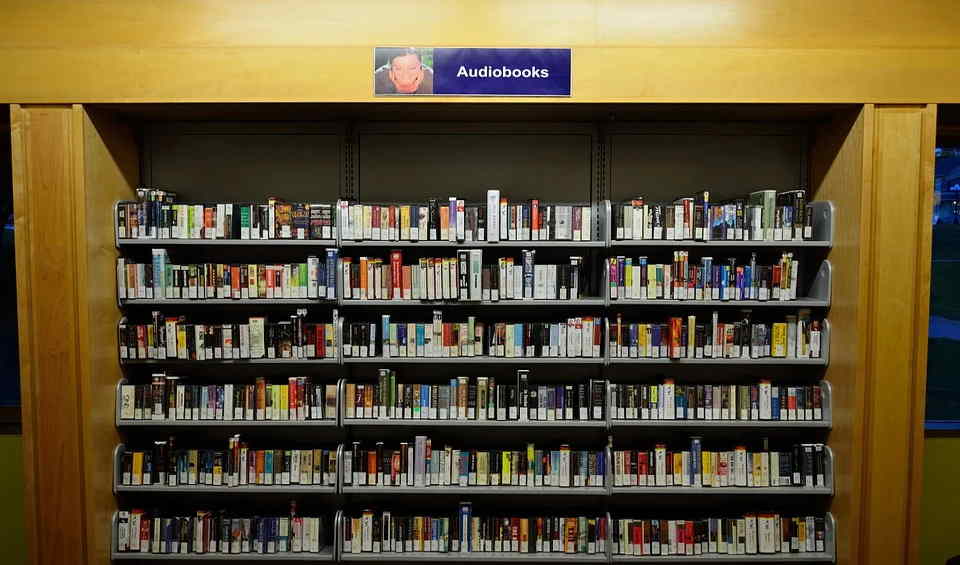Becoming a book reviewer for Amazon is a great way to share your thoughts and opinions on books with a wide audience. Here are some steps to become a book reviewer on Amazon:
1. Create an Amazon account: If you don't already have an Amazon account, you will need to create one in order to leave reviews on the site.
2. Purchase books: In order to leave a review on Amazon, you need to have purchased the book through the site. You can either buy physical copies or e-books to review.
3. Read the book: Take the time to read the book thoroughly before writing your review. This will help you provide a fair and accurate assessment of the book.
4. Write your review: Once you have finished reading the book, go to the book's product page on Amazon and scroll down to the customer reviews section. Click on the "Write a customer review" button and share your thoughts on the book.
5. Be honest and detailed: When writing your review, be honest about your thoughts on the book. Provide specific details about what you liked or didn't like, and explain why you feel that way.
6. Follow Amazon's guidelines: Make sure to follow Amazon's review guidelines, such as avoiding profanity and focusing on the content of the book rather than the author.
7. Build your reviewer profile: The more reviews you write, the more credibility you will have as a reviewer on Amazon. Build up your reviewer profile by regularly leaving thoughtful and detailed reviews on books.
8. Engage with other reviewers: Engage with other reviewers on Amazon by commenting on their reviews and participating in discussions. This can help you build connections with other book lovers and increase your visibility as a reviewer.
By following these steps, you can become a book reviewer on Amazon and share your love of reading with others.