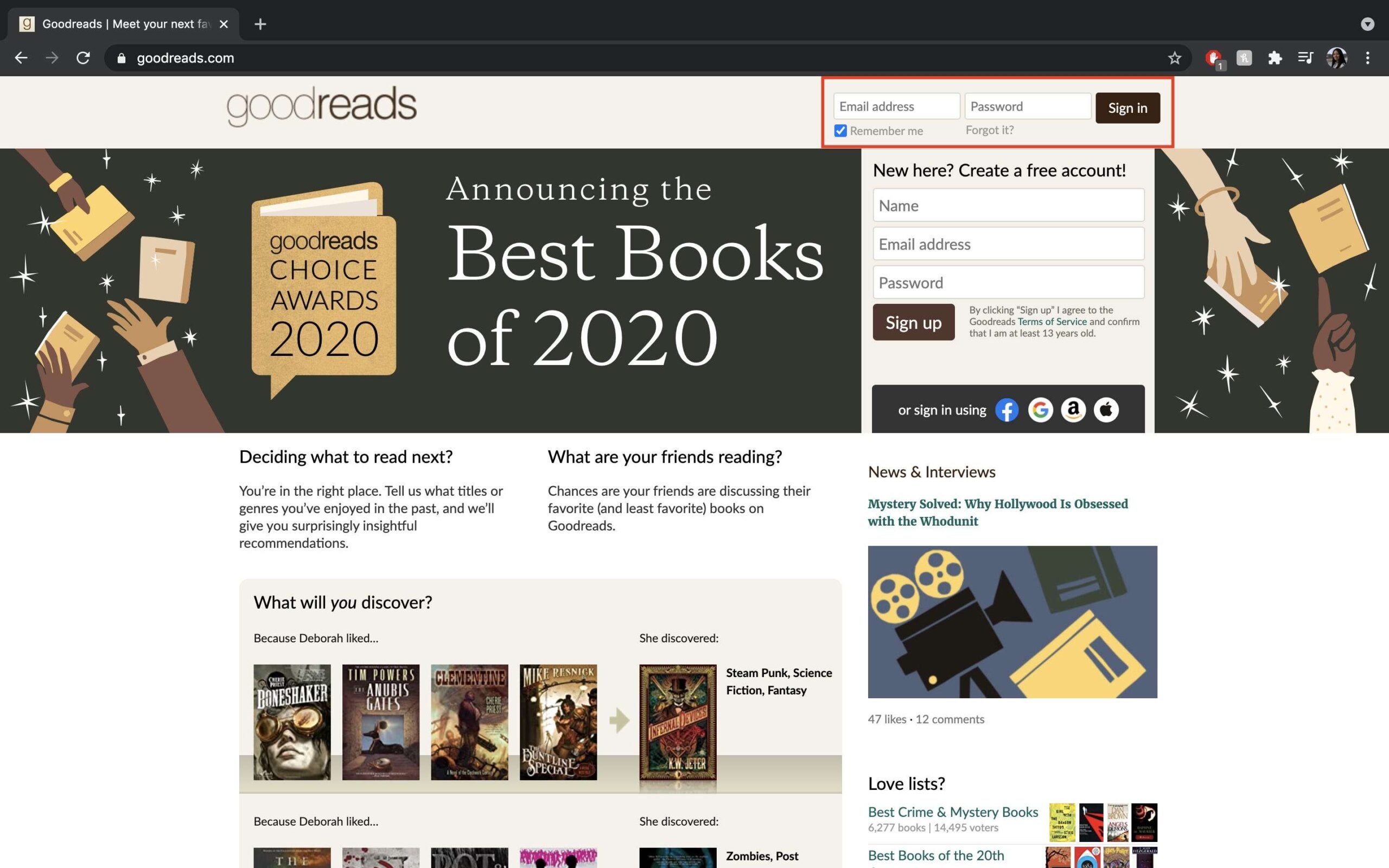To log in to your Goodreads account on the desktop, follow these steps:
1. Go to the Goodreads website (www.goodreads.com) on your desktop browser.
2. Click on the "Sign in" button located at the top right corner of the homepage.
3. Enter your email address and password associated with your Goodreads account in the provided fields.
4. Click on the "Sign in" button to access your account.
If you don't have a Goodreads account yet, you can sign up for a new account by clicking on the "Sign up" button and following the on-screen instructions to create a new account.