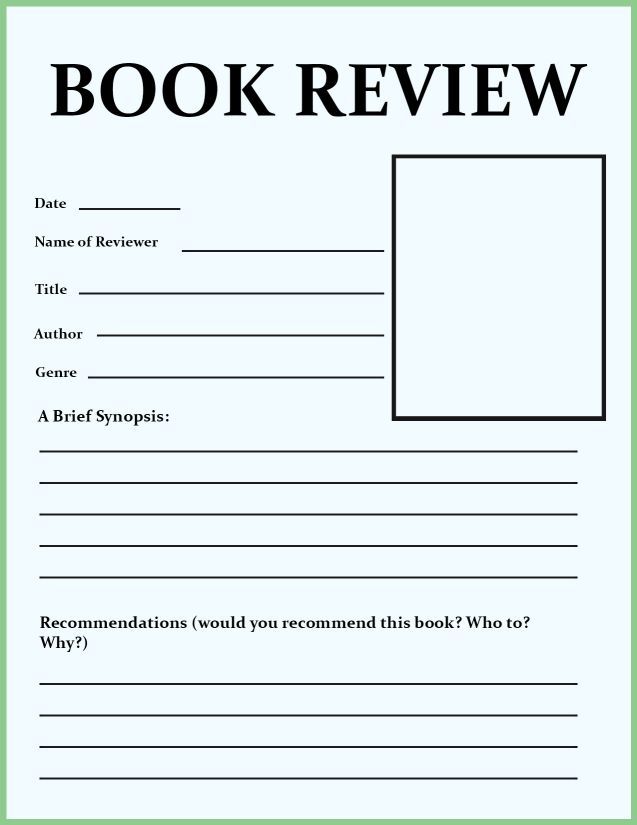Writing a book review on Amazon is a great way to share your thoughts and help other readers decide whether or not to purchase the book. Here are some steps to follow when writing a book review on Amazon:
1. Log in to your Amazon account and navigate to the product page of the book you want to review.
2. Scroll down to the "Customer Reviews" section and click on the "Write a customer review" button.
3. Choose a star rating for the book (out of 5 stars) based on your overall opinion of the book.
4. Write a title for your review that accurately reflects your thoughts on the book.
5. In the review text box, provide a detailed and honest review of the book. You can talk about the plot, characters, writing style, themes, and anything else you think is important. Try to be specific and provide examples to support your points.
6. Consider what you liked and didn't like about the book, and explain why you gave it the star rating you did.
7. Avoid giving away any spoilers that could ruin the reading experience for others.
8. Proofread your review before submitting it to make sure it is clear and free of errors.
9. Click the "Submit" button to post your review on the book's Amazon page.
Remember that your review can help other readers make informed decisions about whether or not to purchase the book, so be honest and thoughtful in your assessment.