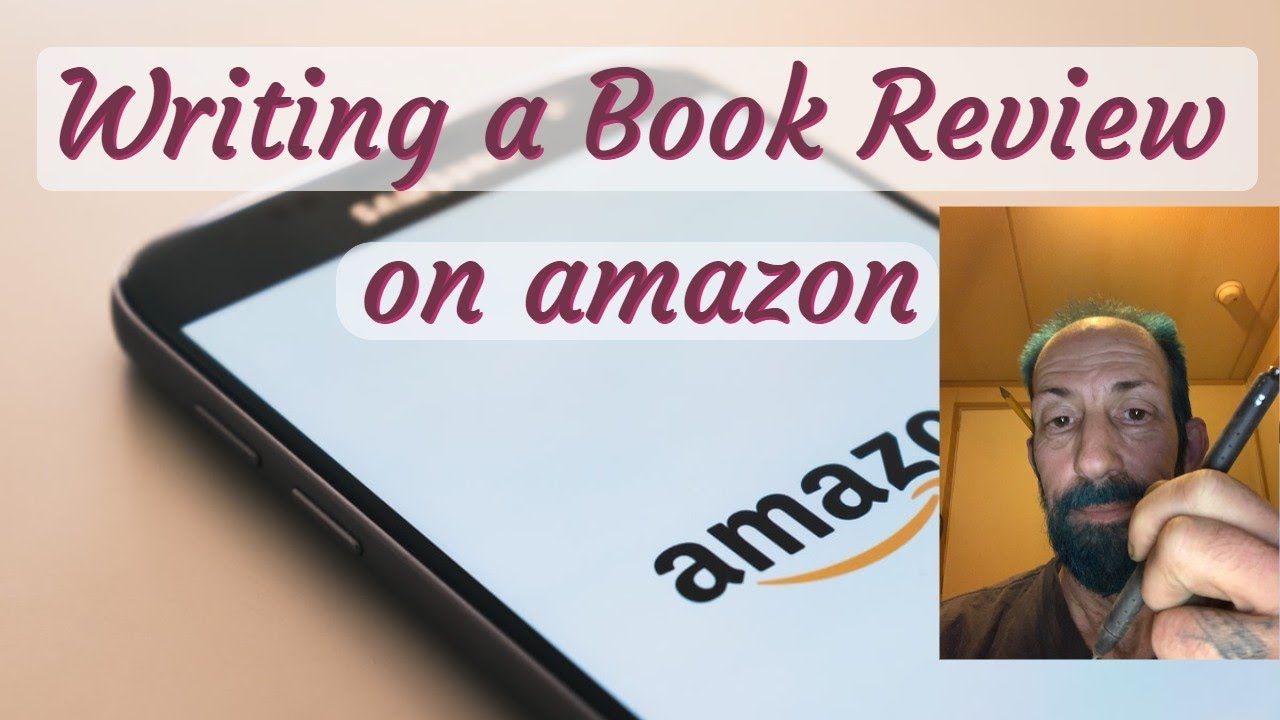To review a book on Amazon, follow these steps:
1. Go to the Amazon website and search for the book you want to review.
2. Scroll down to the "Customer Reviews" section and click on the button that says "Write a customer review."
3. Sign in to your Amazon account if you are not already signed in.
4. Rate the book by selecting a star rating (5 stars being the highest and 1 star being the lowest).
5. Write your review in the text box provided. Be honest and provide specific details about what you liked or didn't like about the book.
6. Add a title to your review and click on the "Submit" button to post your review.
Your review will be visible on the book's product page for other customers to read.